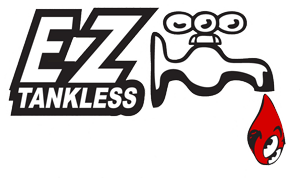EZ Deluxe troubleshooting guide
Follow the step by step instructions given by EZ Tankless and diagnosing the cause of the heaters issues becomes a flash.
Symptoms and solutions
| Symptom | What It Means | Causes | Solutions |
|---|---|---|---|
The EZ Deluxe's display powers on but the "Showerhead" image never appears with water running through the unit. | A) Unit Needs Flushed | A) The magnetic turbine inside of the Flow Sensor Housing may not be spinning freely. | A) Flush the unit with distilled white vinegar. Please read the linked article for reference and video. |
B) Flow Sensor Housing needs cleaned by hand. | B) The magnetic turbine may have come unseated and may need repositioned to spin freely. | B) Please call our tech support (219)474-6658 to determine best option for repair. | |
C) Bad Flow Sensor | C) The Flow Sensor may be failing. | C) Using an Ohms Meter(set to 200k), test the resistance between the red and black wires attached to the flow sensor. Testing Process Video. Call EZ Tech Support at (219)474-6658 for further instructions. | |
The EZ Deluxe Displays an E1 Error Code. | A) E1 happens sporadically | A1) The unit may just need flushed. | A1) Flush the water heater. |
A2) The magnetic turbine may have come unseated and may need repositioned to spin freely. | A2) Please call our tech support (219)474-6658 to determine best option for repair. | ||
A3) The Flow Sensor may be failing. | A3) Using an Ohms Meter(set to 200k), test the resistance between the red and black wires attached to the flow sensor. Call EZ Tech Support at (219)474-6658 for further instructions. | ||
B) E1 happens every time | B1) Vent system may be blocked. | B1) Check that vent intake and outlet are clear of any debris. | |
B2) Bad Voltage to Gas Solenoids | B2) Remove front cover of unit. With display still attached and while viewing into windows of combustion chamber, run water so unit fires. If it continues to fire on the right side of burners but fail to ignite on left side of burners, a new motherboard will be needed. | ||
C) Continuing E1 | C) Above tests done, still getting E1 | C) If the above issues have been addressed and your unit continues to get an E1 error, please call tech support at (219)474-6658 | |
The EZ Deluxe Displays an E2 Error Code | Motherboard Issue | Call EZ Tankless Tech Support (219)474-6658 | |
The EZ Deluxe Displays an E4 Error Code | A) Fan Not Spinning | A) Something is impeding the fan from spinning as it should. | A) Remove the front cover of the unit. Remove any visible impedence from fan housing. Remove fan from housing if necessary to remove further impeding objects. |
B) Fan spinning very slowly | B) Bad voltage from Motherboard | B) The Motherboard will need to be replaced. | |
C) Fan spinning freely | C) Sensor not detecting spinning fan. | C) Test resistance (Ohms) between red and black wires running to fan sensor. Call EZ Tankless tech support for further assistance. (219)474-6658 | |
The EZ Deluxe Displays an E5 Error Code | A) Limit Switch has gone bad | A) Limit Switch needs replaced | A) Remove front cover of the EZ Deluxe to access the limit switch, located on the top left corner of the heat exchanger. A simple continuity test of the limit switch/bypass can determine if the limit switch is truly bad. |
B) Thermal Fuse on Limit Switch Wire has blown. | B) Limit Switch Wire needs replaced. | B) Remove the front cover of the EZ Deluxe to access the limit switch wire. A continuity test/bypass can be performed to verify that the wire is bad. | |
The EZ Deluxe Displays an E6 Error Code | A) The inlet or outlet temp probe is bad. | A) Replace inlet and outlet temp probes. | A) Please call EZ Tankless Tech Support. (219)474-6658 |
The EZ Deluxe Displays an E7 Error Code | Motherboard Issue | Call EZ Tankless Tech Support. (219)474-6658 |